DevLog 0006 - Making the first model using Maya LT - The Ghostbuster Trap
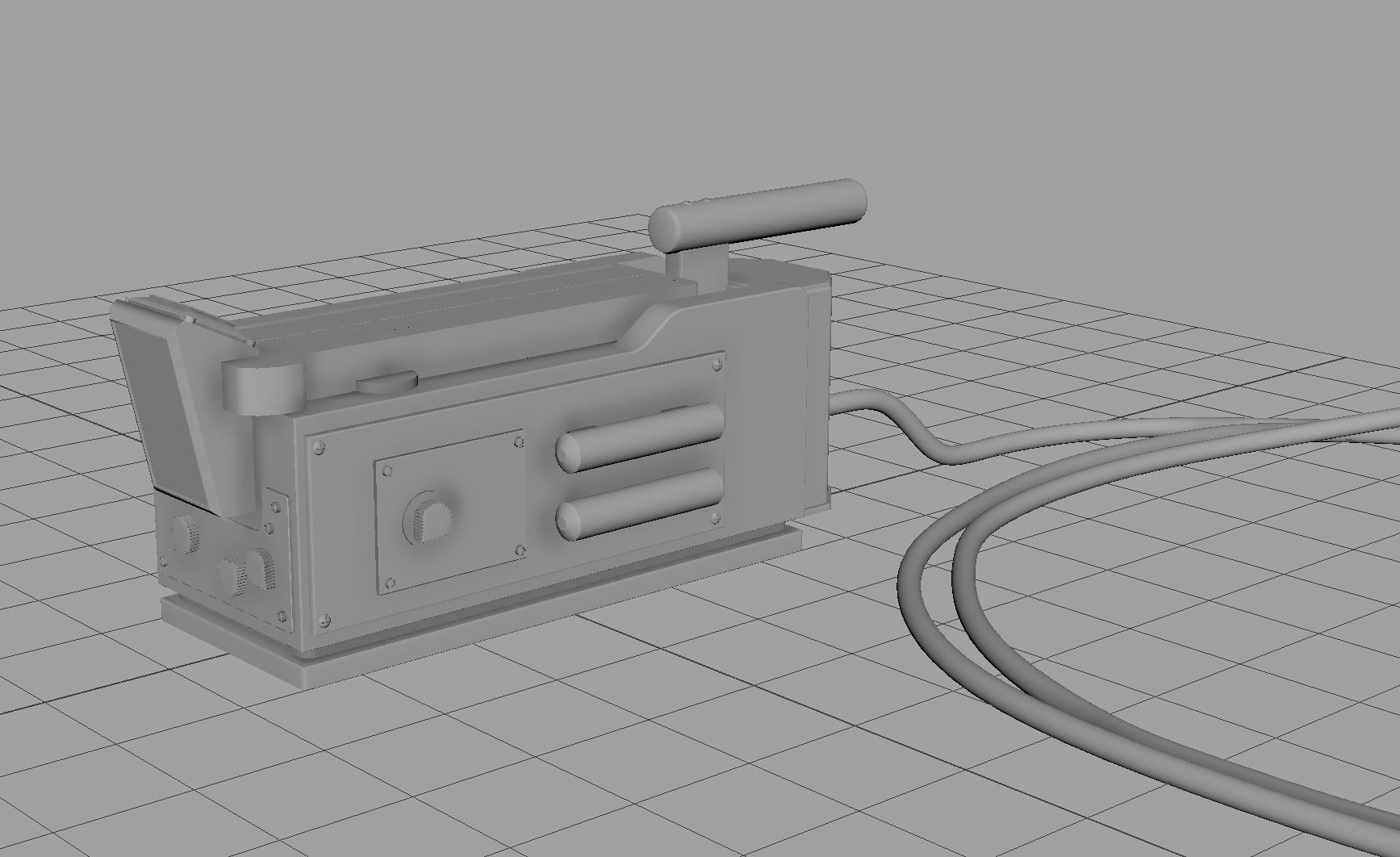
As I endeavor to make a video game from scratch using the Unreal Engine, I’ve learned I’ll need to make many 3D models. So on October 16, 2021, I downloaded the free trial of Maya LT to make my first model. On October 23, 2021 I completed my first model! I know a lot of indie game developers use Blender, but I’ve selected Maya for my first attempts to create a model. This post intends to record my notes and share them with you in hopes they are helpful. But first, the important things:
First, a Family Update #
October 16-24, 2021: October 16th – a Monday – was a planning day at school. My wife is a teacher and was able to work from home today. My little girl and I went for a walk before my work started and she got a blister from weating crocks. She loves to wear her cute little crocks and always forgets they give her a blister if she does anything serious in them. Anyway, she stayed home from Tae Quan Doe and decided to go swimming because it “won’t hurt.” My wife made tacos for dinner and they are enjoying a delightful October afternoon here in Tampa, FL as the weather changes.
This week was a pretty good week for our family. My daughter got a flu shot and managed it well, my wife and mom enjoyed some scabble and drinks while making progress on my parents house following the death of my father. Last night, we had a “Spooky Movie Night by the Pool” where I setup a projector and we watched a few Disney spooky cartoons including the new Lego Star Wars Scary Tales movie. That was cute.
As I write this it is Sunday and I’m looking forward to some football and continue progress learning to write C++ within the Unreal Engine 5 framework.
Making my first model in Maya LT #
I thought Unreal Engine 5 was intimidating at first. It took me several hours each day this week to become comfortable simply moving the camera in Maya LT. I kept smashing the wrong keys trying to move the camera. I recently got a new Windows machine keyboard, and the Windows Key is in a different spot – that definitely aggravated things for me. Anyway, after five attempts to make a Ghostbuster trap following a course on Udemy, I finally felt comfortable with the basics. I have constructed this Ghostbuster trap from scratch five times and finally know my way around. I even learned how to search and ask the right questions on the Internet to get the answers I needed when I went off-script from the tutorial. This Ghostbuster trap model in Maya LT is immature work, I’m sure. I’ve got scaling issues as it is only a few centimeters in size–and I’m sure I’ll learn better ways to achieve this same outcome as I continue to model going forward. I’m going to make some of my own assets next and import them into Unreal Engine 5.
Here is my first video devlog where I share the model. Enjoy!